How to Replace the Phantom Stem BoltUpdated 8 months ago
A copy of these instructions may be found in the Phantom Instruction Manual
To replace the Phantom Stem Bolt:
- Loosen the two grub screws located on each side of the main direction bolt.
- Loosen the main direction bolt using an 10mm Allen wrench by turning it counterclockwise.
- Remove the lock washer from the bolt to reuse on the new bolt.
- Important note: The scooter should be on the ground for this step to ensure that the front main wheel assembly does not completely come apart
- Replace the main direction nut by first placing the lock washer on the bolt. Turn clockwise until tight.
- Important note: Ensure that Loctite is applied to the bolt.
- Ensure that the bolt is properly torqued to 50Nm.
- Retighten the two side grub screws.
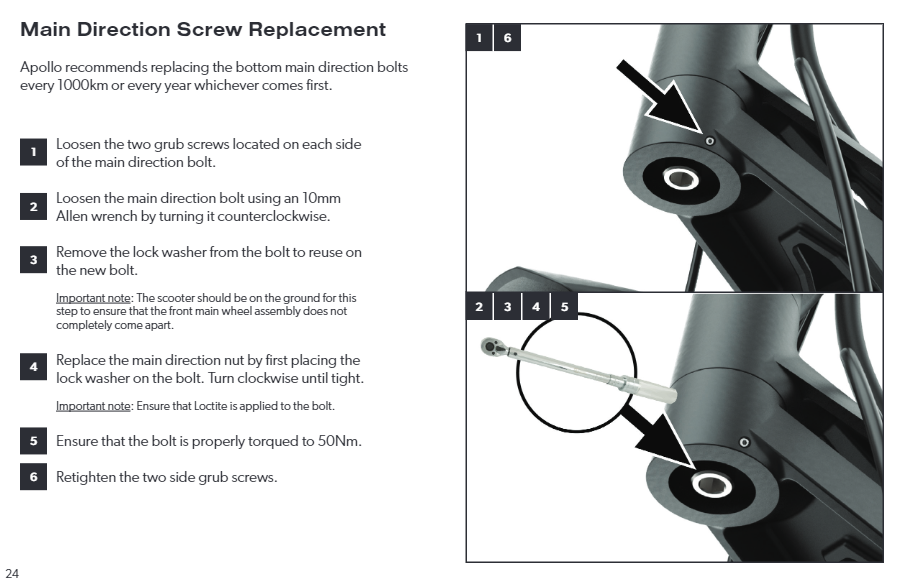
Was this article helpful?
Yes
No
