How to factory reset scooter settings?Updated a year ago
If you are encountering issues or simply seeking a fresh start, factory resetting the scooter settings can be a valuable solution. Here's a brief guide on how to perform a factory reset.
Steps:
- Go to "Settings"
- Tap on "My Scooters"
- Select the scooter
- Tap on "Restore Factory Settings"
- Enter scooter's PIN
- if biometric is enabled, the app will scan for Face ID or Finger ID
- Tap on "Proceed" button to confirm
- App will go through the process of resetting the scooter settings
- Process complete
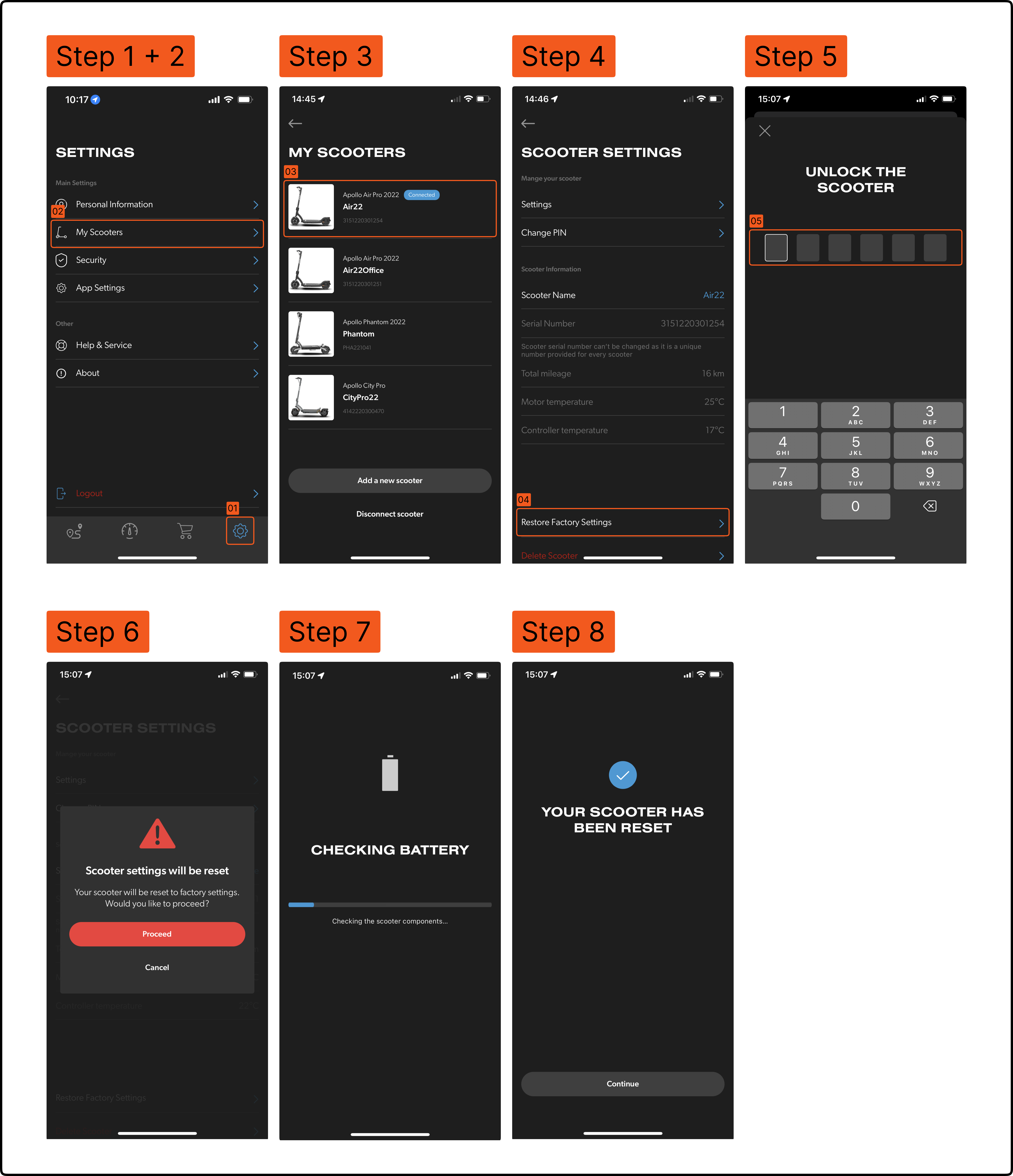
For questions, feel free to reach out by Live Chat on our website or email at [email protected]
