How to change between Kilometers and Miles on the Apollo appUpdated a year ago
Step 1: Connect the scooter to the app
Step 2: Click on the "Account" button
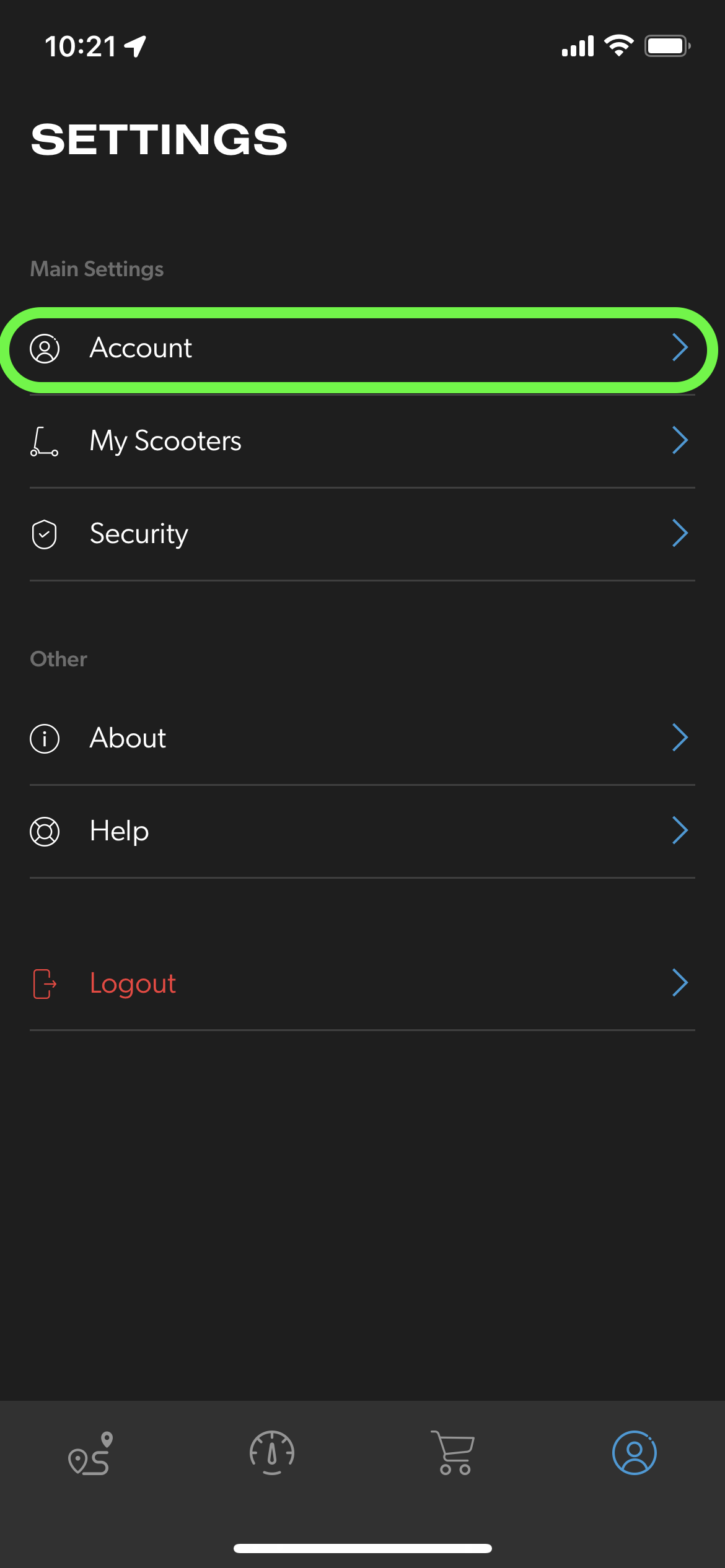
Step 3: When you are in the account settings, click on "Unit of Measurement"
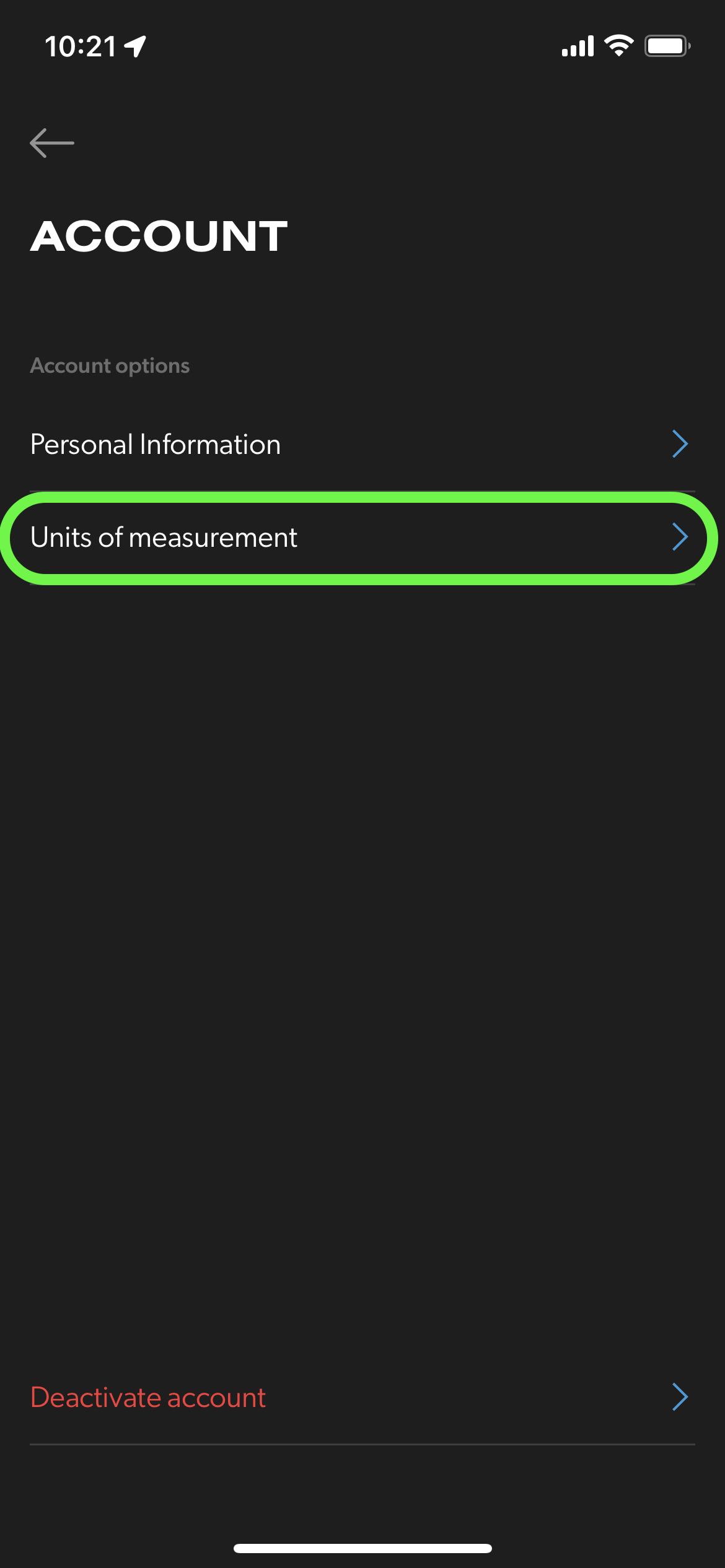
Step 4: Choose your preferred "Unit of Measurement"
Metric = KM
Imperial = Miles
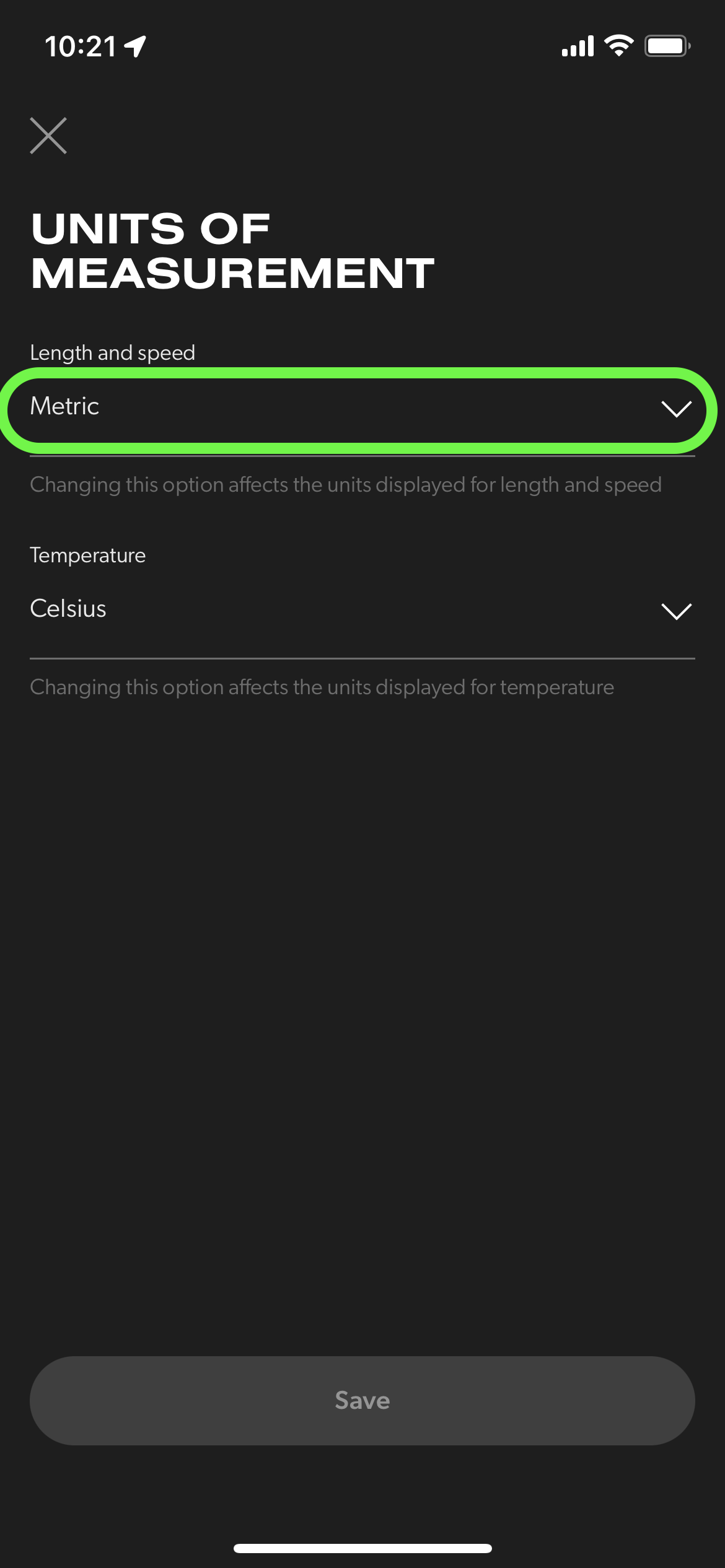
For any additional questions, feel free to reach out to our A-Team at [email protected]
