Error 07 (Apollo Light or City 2021)Updated a year ago
If you have an Apollo Light or Apollo City and encounter an Error 07 code on your display, not to worry, this is usually a very simple solution.
Start by locating the motor wire connection on the rear left side of the scooter (when facing forward on the scooter).

With the scooter turned off, ensure that the two arrows on either side of the wire connections are pointing towards each other and securely plugged in (the arrows are quite faint but should be visible).
If the arrows are not pointing towards each other, or the connector is not securely plugged in, please do so now and turn the scooter back on to see if the Error code is gone.
If the Error 07 code is still showing, gently unplug the wires and check both sides of the connection for any damage.
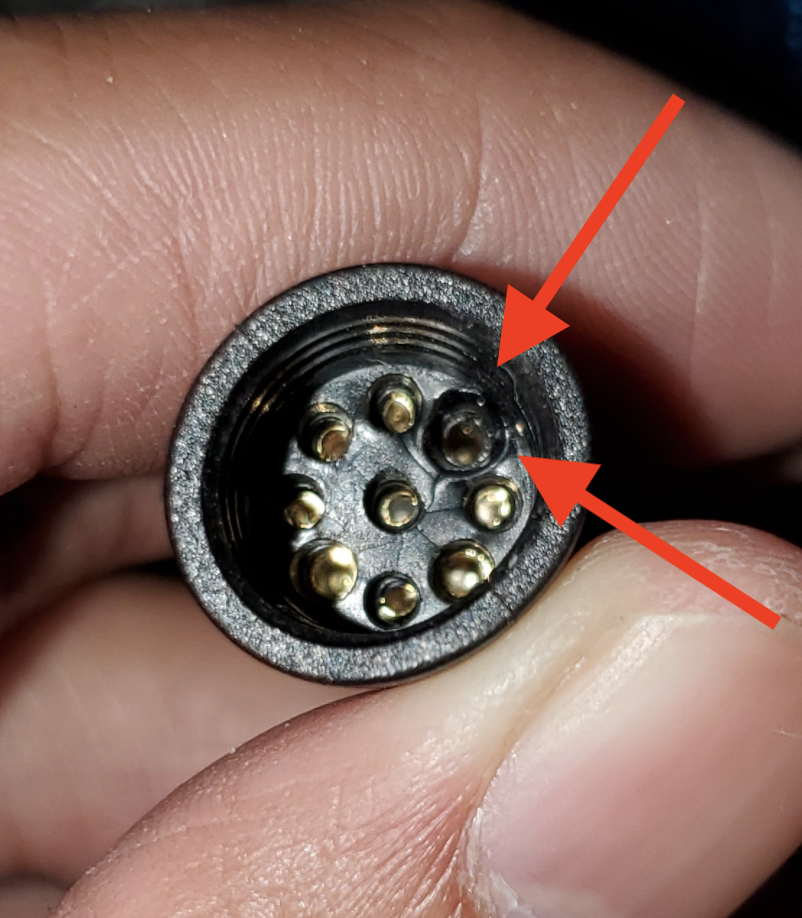
If there is any visible damage to either side of the connectors, please start a live chat or email our support team immediately at [email protected] with pictures of the wire.
If there is no visible damage, gently reconnect the wires and ensure the arrows are pointing towards each other again and all the pins are lined up.
After plugging the connectors back together, turn the scooter on again and see if the Error code has gone away.
If the Error code is still there, please start a live chat or email our support team immediately at [email protected] with pictures of the wire connector, error code, and any other applicable information.
For any additional questions, feel free to reach out to our A-Team at [email protected]
